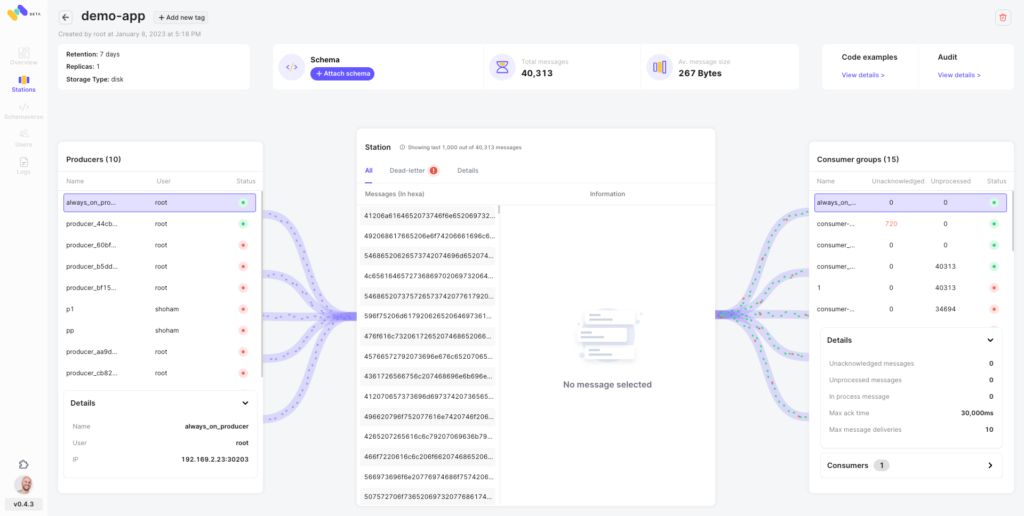Connect Memphis as an Argo event source
 Contents
Contents
Introduction
Among Argo tools, Argo Workflows can be found.
Kubernetes-native workflow engine supporting DAG and step-based workflows.
Some of Argo Workflows features –
- Define workflows where each step in the workflow is a container.
- Model multi-step workflows as a sequence of tasks or capture the dependencies between tasks using a graph (DAG).
- Easily run compute intensive jobs for machine learning or data processing in a fraction of the time using Argo Workflows on Kubernetes.
- Run CI/CD pipelines natively on Kubernetes without configuring complex software development products.
Argo-defined workflows can be triggered by incoming events which arrive from a component called “Event Source.” Multiple event sources can be used simultaneously.
Using Memphis as an Argo workflows event source
Memphis provides multiple features that enhance the experience with Argo, like:
- Full GUI with real-time observability
- Schema management, enforcement, and transformation
- REST Webhooks
- Dead-Letter Queue with automatic message retransmit
- Serverless stream enrichments
- SDKs: Node.JS, Go, Python, TypeScript, NestJS, Java, .NET, and more.
…
One of the key advantages of using Memphis is the ability to troubleshoot complicated async processes using message tracing, data-level observability, self-healing policies, and real-time notifications, which can be a great help, especially for auditing and logging when events and triggers are fired from multiple places towards your Argo and potentially can create highly expensive resources and workflows.

Flow
- Create event source YAML file
- Create
memphis-credssecret inargo-evensnamespace - Create Event Source resource
- Create sensor resource YAML file
- Create sensor resource
- Wrap the subject with a stream
Step 1: Create event source YAML file
Create a file called “memphis_eventsource.yaml”
apiVersion: argoproj.io/v1alpha1
kind: EventSource
metadata:
name: memphis
spec:
nats:
example:
# url of the nats service
url: nats://<MEMPHIS_BROKER_URL>:6666
# jsonBody specifies that all event body payload coming from this
# source will be JSON
jsonBody: true
# subject name = memphis station
subject: argo_workflows
auth:
token:
name: memphis-creds
key: CONNECTION_TOKEN
# optional backoff time for connection retries.
# if not provided, default connection backoff time will be used.
connectionBackoff:
# duration in nanoseconds, or strings like "4s", "1m". following value is 10 seconds
duration: 10s
# how many backoffs
steps: 5
# factor to increase on each step.
# setting factor > 1 makes backoff exponential.
factor: 2
jitter: 0.2
Step 2: Create “memphis-creds” secret in “argo-events” namespace
kubectl create secret generic memphis-creds \
–from-literal=CONNECTION_TOKEN=<APPLICATION_USER>::<CONNECTION_TOKEN> \ -n argo-events
Step 3: Create Event Source resource
kubectl apply -f memphis_eventsource.yaml
Step 4: Create sensor resource YAML file
Create a file called “memphis_sensor.yaml”
apiVersion: argoproj.io/v1alpha1
kind: Sensor
metadata:
name: memphis
spec:
template:
serviceAccountName: operate-workflow-sa
dependencies:
- name: test-dep
eventSourceName: memphis
eventName: example
triggers:
- template:
name: memphis-workflow-trigger
k8s:
operation: create
source:
resource:
apiVersion: argoproj.io/v1alpha1
kind: Workflow
metadata:
generateName: memphis-workflow-
spec:
entrypoint: whalesay
arguments:
parameters:
- name: message
value: hello world
templates:
- name: whalesay
inputs:
parameters:
- name: message
container:
image: docker/whalesay:latest
command: [cowsay]
args: ["{{inputs.parameters.message}}"]
parameters:
- src:
dependencyName: test-dep
dest: spec.arguments.parameters.0.value
Step 5: Create sensor resource
kubectl apply -f memphis_sensor.yaml
Step 6: Wrap the NATS subject with a stream
As Memphis works with streams, wrapping the subject will enable Memphis to control the subject.
To complete that step, NATS cli is needed.
For creating Memphis application-type users, read here.
nats stream add -s <MEMPHIS_BROKER_URL>:6666 --user=<MEMPHIS_APPLICATION_USER>::<MEMPHIS_CONNECTION_TOKEN>
? Stream Name argo_event_source
? Subjects argo_workflows
? Storage file
? Replication 3
? Retention Policy Limits
? Discard Policy Old
? Stream Messages Limit -1
? Per Subject Messages Limit -1
? Total Stream Size -1
? Message TTL -1
? Max Message Size -1
? Duplicate tracking time window 2m0s
? Allow message Roll-ups No
? Allow message deletion Yes
? Allow purging subjects or the entire stream Yes
Stream argo_event_source was created
Enterprise-grade NATS? Memphis.dev is a robust streaming platform compatible with NATS API.
Built for fast moving teams and a verity of use cases. Memphis vs NATS