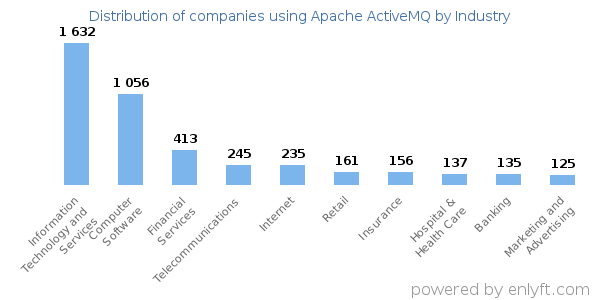ActiveMQ: A Comprehensive Guide
 Contents
Contents
ActiveMQ is a message broker that enables sending and receiving messages between applications and systems in an async manner. ActiveMQ is an open-source project developed and maintained by the Apache Software Foundation and provides a set of features for messaging, including support for multiple protocols, clustering capabilities, message persistence, and high availability.
What Are Message Brokers, and What is their purpose?
Message brokers are middleware systems that facilitate async communication between applications. They provide a platform for applications to send and receive messages from each other in an asynchronous manner. They play a crucial role in ensuring reliable and efficient communication between applications, particularly in a distributed environment.
ActiveMQ is one of the popular message brokers used by organizations today. It provides an open-source multi-protocol messaging system that helps companies manage their distributed messaging needs.
Components of a Message Broker
The basic components of a message broker are:
The Producer – This component sends messages and is connected to the message broker. In the publish/subscribe pattern, it is referred to as a publisher.
The Consumer – This component receives messages from the message broker. In the publish/subscribe pattern, it is referred to as a subscriber.
Queue/topic – This is where the message broker stores messages.
This article provides a comprehensive guide to ActiveMQ, one of the most popular message brokers used by businesses today. It offers an overview of message brokers and their purpose, as well as a detailed explanation of ActiveMQ and its features, installation, and configuration. We will also provide a comparison of features between ActiveMQ and some popular message brokers.
With its open-source platform, support for multiple protocols, clustering capabilities, message persistence, and high availability, ActiveMQ is a powerful tool for managing distributed messaging needs. Whether you’re looking to improve communication efficiency in your organization or just want to learn more about message brokers, this article has got you covered.
Overview of ActiveMQ
Basic Usage
ActiveMQ’s primary use cases are as follows:
Send and Receive Messages
ActiveMQ allows applications to send and receive messages from each other. The producer component sends messages to the message broker, and the consumer component receives messages from the message broker. This process can be done using various protocols, including JMS, REST, OpenWire, RSS, Atom, and more.
Set Up Durable Subscriptions
ActiveMQ supports durable subscriptions, which allow subscribers to receive messages even if they are not currently connected to the message broker. This is particularly useful in scenarios where the subscriber may be offline for an extended period and needs to receive all messages that were sent while they were disconnected.
Manage Queues and Topics
ActiveMQ provides support for managing queues and topics, which are used to store messages in the message broker. Queues are used for point-to-point messaging, where messages are delivered to only one consumer, while topics are used for publish/subscribe messaging, where messages are delivered to multiple subscribers.
Use the ActiveMQ Management Console
ActiveMQ provides a management console that allows users to monitor and manage the message broker. This console provides a web-based interface that displays information about the message broker, including the number of messages in queues, the number of connected consumers, and more. The management console also provides tools for managing queues, topics, and subscriptions, making it easy to administer the message broker.
Features of ActiveMQ
ActiveMQ provides support for multiple protocols, such as AMQP, AUTO, OpenWire, WSIF, STOMP, MQTT, etc which makes it easy to integrate with a wide range of applications. It also offers clustering capabilities that allow for the creation of a network of brokers for failover and load balancing, ensuring high availability and scale-up.
Another feature of ActiveMQ is that it provides message persistence, which ensures that messages are not lost in the event of system failures or crashes.
More so, a feature that distinguishes ActiveMQ is its support for a variety of programming languages besides just Java, including C/C++, .NET, Perl, PHP, Python, Ruby, and more. This makes it easy to integrate with a wide range of applications and systems, regardless of their technology stack.
Other features of ActiveMQ include:
Clustering and High Availability
Apache ActiveMQ supports clustering, which enables you to set up multiple brokers that work together to provide high availability and scalability. Clustering provides automatic message load balancing between brokers, ensuring that messages are distributed evenly and reducing the risk of overloading a single broker.
Security and Authentication
Apache ActiveMQ provides comprehensive security and authentication features, allowing you to secure access to the broker and messages. You can specify the type of authentication mechanism (e.g., simple or certificate-based) and configure user accounts and roles.
Load Balancing and Failover
ActiveMQ provides support for load balancing and failover, ensuring that messages are delivered even in the event of a failure. Load balancing is achieved by distributing messages evenly across multiple brokers in a cluster, ensuring that no single broker is overwhelmed. Failover ensures that messages are delivered even if one of the brokers goes offline, with the messages automatically being redirected to another broker in the cluster.
Plug-ins and Extensions
Apache ActiveMQ provides a flexible architecture that allows you to extend its functionality through the use of plug-ins and extensions. These extensions can be written in Java or other programming languages and allow you to add custom functionality to the broker, such as new message transports, custom authentication mechanisms, or custom message processing logic. This flexibility allows you to tailor ActiveMQ to meet the specific needs of your organization.
Real-world Use Cases of ActiveMQ
Here are some of the real-world use cases for ActiveMQ:
- Information Technology and Services: ActiveMQ is widely used in the Information Technology and Services industry, which is one of the largest segments using the technology. In this industry, ActiveMQ is utilized for various purposes, such as integrating different software applications, managing message queues, and ensuring reliable and efficient communication between systems.
It is also used for real-time data processing and event-driven architecture in web and mobile applications, as well as for implementing complex business processes. - Financial Industry: ActiveMQ is widely used in the financial industry to process high-volume transactions, manage trading and risk management systems, and implement real-time market data feeds.
- Healthcare: ActiveMQ is also utilized in healthcare organizations to manage and exchange patient data, medical records, and other sensitive information securely and efficiently.
- E-commerce: ActiveMQ is an ideal solution for e-commerce companies that need to handle a large volume of customer orders, manage inventory, and send notifications to customers in real time.
- Telecommunications: Telecommunications companies use ActiveMQ to manage and process large amounts of telecommunications data, manage and distribute network resources, and handle network events.
Comparison of ActiveMQ with Memphis.dev
|
Factor |
ActiveMQ |
Memphis.dev |
|
Architecture |
A multi-protocol message broker with support for various messaging patterns. | Distributed and cloud-native. Written in Golang |
|
Messaging Model |
Point-to-point messaging model, where messages are sent directly from the sender to a specific receiver. |
uses a publish-subscribe model, where messages are sent to a topic and consumed by multiple subscribers. |
| Performance |
Good performance but may require more computing resources depending on various factors such as use case, system configuration, network infrastructure, and workload. |
Memphis.dev is designed to be highly scalable and performant. Memphis.dev can be computationally intensive depending on the size and complexity of the messages being processed, the number of brokers and nodes in the network, and the traffic volume. |
| Scalability | Vertical scaling. Horizontal scaling can we achieved with dedicated solutions for ActiveMQ Artemis. |
Memphis.dev is cloud native and able to scale vertically and horizontally with Kubernetes. |
- Both ActiveMQ and Memphis.dev are open-source with managed versions. Memphis.dev cloud can be found here.
Since the message broker is the nervous system of the modern application, we must consider all the different characteristics of the different solutions. Memphis.dev provides a modern state-of-the-art solution of a message broker, it contains all the “must have” features, provides built-in observability and monitoring, and schema management, and it is cloud native and allows easy scale up and out.
Begin your journey with Memphis.dev here!